
Learning how to outsource web design is very important if you want to grow the number of clients you can onboard.
In this article, we’ll explore how you can outsource web design for your company and scale your business to the next level.
This post may contain affiliate links, which means I may receive a small commission, at no cost to you, if you make a purchase through a link.
Benefits of outsourcing web design
There are many benefits to outsourcing web design, including saving time and money, but the most important one is that you can grow your business.
As a web design agency, you must be able to work with as many clients as possible.
Not being able to onboard many of them equals leaving money on the table.
It happened to me with social media marketing in the past.
We were getting so many requests that to avoid burnout, we simply ended up refusing many offers.
But by doing so, we lost our ranking in marketplaces like Fiverr. Because every time we refused a client, our conversion rate dropped.
(Check out my article on how to be successful on Fiverr.)
Long story short, outsourcing is what saved us.
We hired freelancers on Upwork, and that’s the best thing we ever did for our business.
And for web design, you can do the same.
Have you done web design yourself?
Before you outsource, it is important that you have done web design yourself.
This way you will know exactly how to divide the process in small tasks.
This will help you define what can be done by freelancers and also notice what can be automated.
What tasks can you automate?
When it comes to web design, one thing I like to automate is website content.
You can automate website content when the client doesn’t necessarily want SEO friendly content on their website.
For website content I use AI tools such as Jasper and Copymatic.
But remember to double check the generated content and see if you can add a bit of human touch to it.
I also use templates from Themeforest by Envato, when it comes to building a website and I also use Elementor Pro which saves a lot of time in designing web pages.
What I do is I look at the client’s top competitors and choose the right Themeforest template for their website.
Never reinvent the wheel. Top competitors are ‘top’ for a reason.
How to NOT outsource web design
If you want to learn how to outsource web design, you can start by learning from my mistakes.
I failed a few times with outsourcing before I got it right.
And here is what I was doing wrong:
1. I hired too quickly.
You should really ‘stress’ your candidates before hiring them. And this is not to be some sort of tyrant or anything.
But you do that to qualify the candidates in order to find out the really interested and dedicated ones.
2. I wasn’t very clear in giving the instructions.
You have to be super specific about the work, and also show them examples of the quality standard that they need to maintain.
3. When i wasn’t satisfied with the work, i blamed them.
I wasn’t aware that I was learning too, and didn’t see it as a learning process for myself.
When i realized that, I read the feedback properly and started to see clearly the areas where we both needed to improve.
4. I gave to the freelancer all the work.
As I mentioned earlier, you have to separate the process in small tasks, and hire people who would just work on a specific task.
I created workflows for each task, and i also prepared a list of tools that could help for each task.
I also made Loom videos to demonstrate each process. This way even the time to perform a specific task emerged, which helps with the procrastinating side of things.
I also ask them how they would do it.
If my method was more efficient and less time-consuming, then we would implement mine.
How I outsource Web Design
When I outsource web design, here is what each hired freelancer does:
Freelancer A:
– Client onboarding, domain purchase (if needed), hosting, etc.
– Installation and activation of WordPress and Elementor Pro.
Freelancer B:
– Look at the clients top competitors and choose the right Themeforest template for the website
– Install and import web pages from the template
– Brand the imported web pages with the colors and fonts according to client’s brand guidelines
Freelancer C:
– Write content using Copymatic and improve it adding the human touch
– Add Images using Canva Pro
– Create header and footer for the site (including menu)
(If your client wants the website to be SEO friendly, hire someone to do just that as well.)
Freelancer D:
– Creation of popups for leads and other call to actions
– Setup the e-mail for each popup to function properly
How to hire on Upwork (on a budget)
All my hirings were done on Upwork, hourly only.
Look for talent, but most importantly look for people who are dedicated and honest.
Honesty is more important than any skill or level of expertise. Skills can be tought, but honesty is hard to find.
You need to hire people you can train and specialize. So you can start by hiring people who are opened to be doing different tasks.
What I personally do is I look for ‘virtual assistants’.
This way freelancers know that this will be about web design, but they will be assisting with the tasks instead of carrying out a web design project completely.
Your job offer to outsource web design
Step 1: Writing your job offer on Upwork.
To outsource web design, here is what you can write for your job offer:
“Looking for a Virtual Assistant for a Web Design agency.
The VA must be able to:
– Purchase website domains, handle hosting
– Install WordPress, Elementor Pro and other plugins
– Use or learn how to use AI content writing tools
– Select Images from Canva and Import to website
– Create functioning popups with Elementor Pro or able to learn how to
Must have:
– Lastpass account
– Canva Pro account”
Here is how I do the same for my SMM agency:
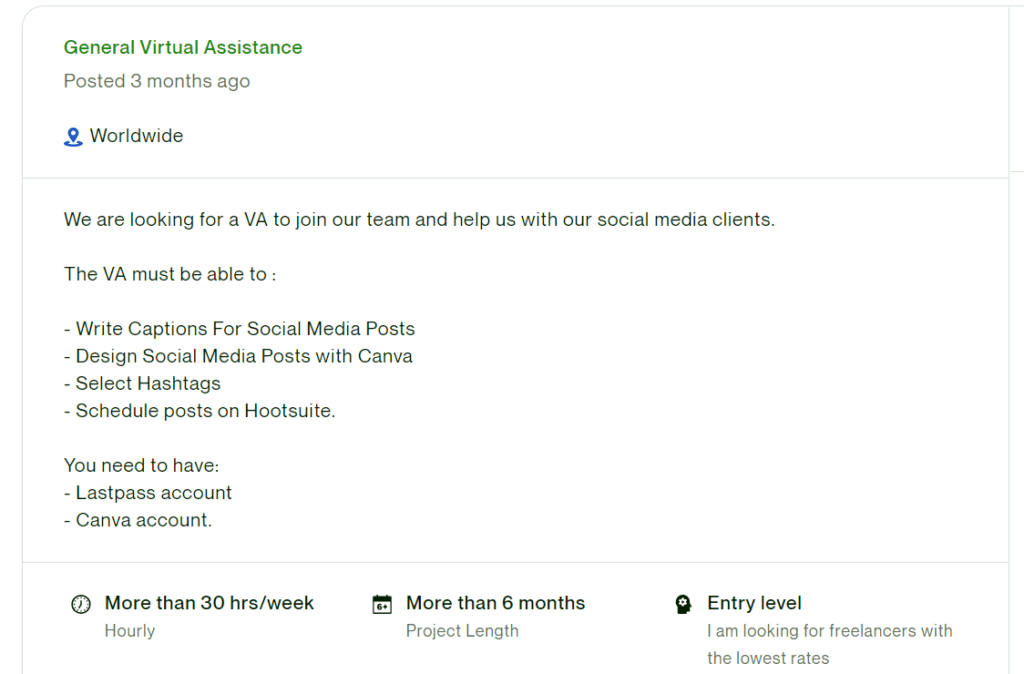
Step 2: As soon as the candidates start to apply to your job offer, go through each one of them and make a list of your favorite candidations.
Send them a questionaire or a survey to understand how interested they are.
This is how you start to qualify your candidates. Most of them won’t answer at all.
Check out the ones that do, and notice the ones that answer in a dedicated way and the ones that answer in a lazy way.
Remove the lazy ones.
Next, keep the interesting candidates on hold without giving any answer for a week or so.
After a week, reach out to them and tell them that you are interested in hiring them.
The ones that answer are the ones that are really interested in joining your team.
Here is the list of questions that we send out when we are hiring to outsource.
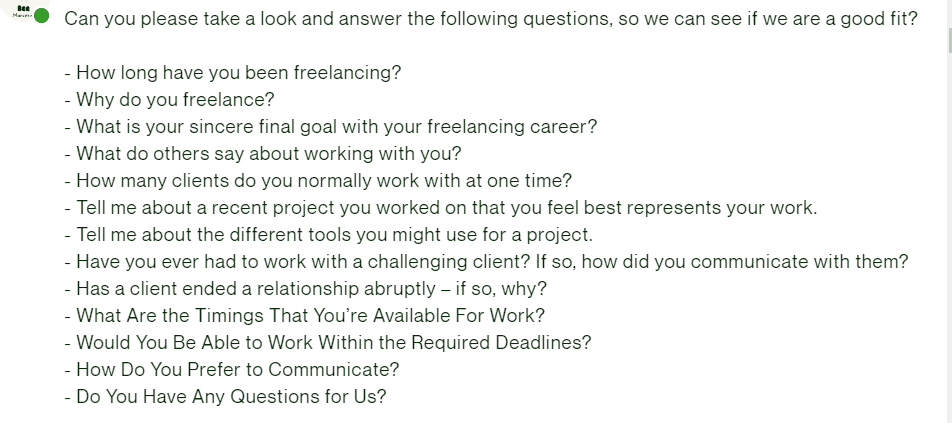
Step 3: Hire your favorite candidate. But keep in mind that you are still in the process of qualifying them.
Give them small tasks to see how they perform.
The better they do, the more you can trust them therefore more are the tasks that you can give them.
Train your freelancer and improve their skills
When the quality of work isn’t what you expected, don’t blame it on your freelancers. Also don’t just immediately think of firing them.
This is an opportunity to train, but remember that you are learning too.
Therefore collect feedback, and use it properly to make them do better work on their next tasks.
What I do is I write workflows using Google Doc for each specific task.
As i said earlier, I also make Loom videos to demonstrate how specific tasks are done.
This way your freelancers can’t go wrong.
How to collaborate & stay organized
To keep track of the tasks outsourced, you may want to build systems that will allow you to collaborate with your freelancers.
As you noticed in the job proposal example, to give access to them for tools such as Copymatic, I use Lastpass.
For website creatives choosen on Canva, you can simply add them as member of your team.
From there you can track the work they’ve been doing.
As for the web design progress, you can simply make them admin on WordPress.
You may consider using a CRM or even just a Google spreadsheet, to keep track of things in general with your outsourcing team.
Offering and outsourcing other services
Designing a website can be the beginning of a fruitful relationship with your client.
A client who needs a website, will most likely need:
– On-page and Off-Page SEO
– Social Media pages set up
– Social media content creation and posting
– Blog article writing
– Google Ads or Facebook Ads, etc.
These are all amazing opportunities for your company.
Even if you don’t offer any of these services yet, do not say ‘no’ to those offers.
You can outsource any service you like. As a matter of fact, you can make money on Fiverr without skills, and many already are!
I encourage you to also check out my article on drop servicing ideas to learn more about how this whole drop servicing thing works!
If you like to learn what is the best platform between Fiverr and Upwork to get web design clients, read my article to learn the differences.
Conclusion
Outsourcing web design in 2024 is a great way to save both time and money while still getting the web design services that your business needs.
With the right outsourcing freelancers and proper communication, your business can benefit from those who understand your specific requirements.
By what I shared with you today, your web design company can likely receive high-quality work on budget and can be grown to levels you considered impossible for the near future.
- How to Fire a Client: A Professional Guide for Business Success - November 22, 2024
- Freelance Video Editor: Essential Tips For A Successful Career - November 22, 2024
- Mastering Freelance Project Management for Success - November 22, 2024




This is the perfect webpage for everyone who hopes to understand this topic. You understand so much its almost tough to argue with you (not that I really would want to…HaHa). You definitely put a new spin on a topic which has been written about for a long time. Excellent stuff, just excellent!
Thank you very much for your comment! It’s motivating!
We are a group of volunteers and starting a new scheme in our community. Your site offered us with valuable info to work on. You’ve done an impressive job and our entire community will be grateful to you.
Thank you very much! Glad i could help! Good luck with your projects!