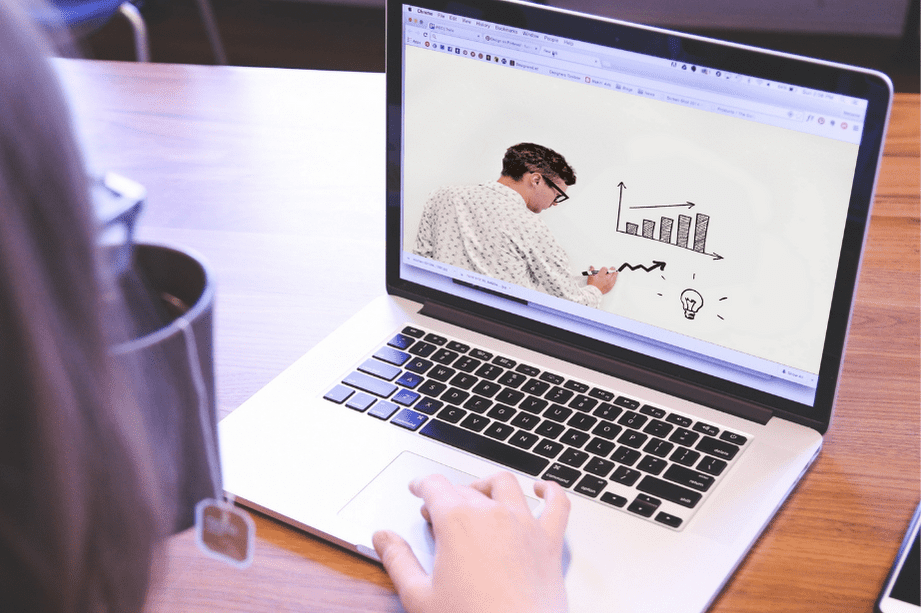
Online courses continue to be all the rage, in the world of personal development and not only.
Whether you’re teaching how to play the piano or how to improve your writing skills, there’s no shortage of online courses out there.
In this post I will be sharing with you everything I know about how to make money creating and selling online courses.
This post contains affiliate links, which means I may receive a small commission, at no cost to you, if you make a purchase through a link.
Why should you Consider creating and selling online courses?
When it comes to making money online, there are two main ways of doing it.
a) selling products online
b) selling services online
In the ‘services’ world, you can either choose to operate as a freelancer or you can build a team and operate as an agency.
As a freelancer, you can find clients on marketplaces such as Fiverr or Upwork.
But many successful freelancers or solopreneurs at some point in time will face the common problem of scalability.
Because we’re human and because the time is limited, we can only handle a limited number of clients and work for a limited amount of time.
And this is why creating and selling courses is such a great idea!
Online courses allow you to ‘productize’ your services, so that your customers learn how to do what you are doing for them and do it on their own.
So instead of selling your knowledge and skills as services, you can productize them, in the form of an online course.
This is similar to selling Canva templates, that I explained in another article, that you can read here.
Instead of offering content creation to your clients, you can sell them the templates, so that they can customize and use them however they like.
You can sell a single product that requires to be built only once, to as many people as you can, making you passive income money.
Two types of Online Courses:
There are two types of online courses that you can create and sell.
When it comes to courses that for example teach yoga or fitness, then for obvious reasons, recording yourself in the videos might be needed.
But when it comes to courses that teach for example how to be a consultant or how to run Facebook Ads, you don’t necessarily need to record yourself.
As a matter of fact, most successful online courses out there, are all done by recording the laptop screen, going through presentation slides or explaining how to use a software or a platform.
And this is the type of course I will help you with.
To build an online course you need:
- A laptop with a functioning microphone
- A screen recording software
- A software or a platform that allows designing or creating presentation slides
- A video editing software
- A video hosting and sharing platform account
- An internet connection
For screen recording, the best solution that I found and that I use everytime is Bandicam.
Bandicam can be used for free but the free version doesn’t allow recording videos longer than 10 minutes.
If you are going to build a course with lessions shorter than 10 minutes then you can use the free version.
Otherwise just can go ahead and purchase it. Bandicam is a one-time payment software and actually not a very expensive one.
To create presentations, many people use Powerpoint, but I personally prefer using Canva. It is easy to use and it has all the tools you need, for your course slides.
Make a plan about the structure of the entire course and divide it in modules.
Each module will contain a number of lessons. And each lesson, will need a presentation on its own.
How to Make your online course Video lesson:
Step 1: Design all the slides in such a way, that they contain all the valuable information needed for that specific lesson.
Once you have prepared all the slides for the lesson, is time to record.
I suggest you to do some practice without recording first, so that your voice gets ready, and your brain gets used to reading loudly and eloquently.
Find a quiet place, with some room, so your voice is recorded well through your laptop microphone.
Step 2: Go on Bandicam and prepare for screen recording. When you feel ready, press “record”.
While Bandicam is recording, start going through each slide by reading or and also adding some spontaneous explanation for each one.
Do not just read the slides. You’re the teacher now, so do not hesitate to explain deeper or elaborate on a few specific things.
If you say something in the wrong way or mispell anything, do not worry and do not interrupt your recording.
Say the same phrase many times, until you think you got it right.
If you need a pause because your throat is too dry, or because your phone is ringing, you can always press the pause button. You can pick wher you left, when you are ready.
Once you finished all the slides, you can stop recording and the video will be saved automatically.
Step 3: Clean the video recorded, by cutting and leaving out all the bad parts.
For this, I personally use Filmora. It does everything you need and it is not expensive.
So once you have completed recording your lesson, import the saved video and start cutting out the parts where the video has noises, interruptions or mistakes.
Once you’re done, export and save your video.
Your lesson now is ready.
Where to host your course’s video lessons
To answer this, first you have to decide where will you be selling your course.
If you’re ambitious about your course and you think that you can make all the marketing efforts and the sales by yourself, then you should definitely put your course on your own website.
Otherwise you can put your course in one of the big marketplaces such as Udemy, Skillshare, etc.
To learn more about these platforms, there is plenty of information on the web.
If you’re putting your online course on your own website, you will need:
a) A video sharing platform
b) An LMS (Learning Management System)
To host and share my videos I use Vimeo.
You can also use YouTube if you like, but remember to put the videos as private not public. You can always share them using the private link.
As an LMS, I used Tutor LMS. It is free to use and great in every aspect of it.
The free plan is enough for you to host and publish all your online course on.
It is not so hard to learn how to use, so feel free to watch some YouTube tutorials about it.
Do not rush! make a strategy
Often people get too excited and end up building online courses that end up never being sold.
So to avoid ending up in such a situation, I suggest you adopt the “sell before you build” strategy.
It might sound weird; but you can actually start selling your online course before you even build one.
Do not go and build an online course, just because it feels like a great idea.
When it comes to finding a niche or a market about your online course, we as creators never have the final saying.
The market does. The market knows what it wants and we can do nothing but adapt to it.
There is only one way to find out what the market wants and that is by asking the market.
the “sell before you build” strategy:
Step 1. Define who your course is for, what it solves for them and how.
Let’s say it is an online course that helps life coaches get more clients through sales funnels.
It means that you must verify that life coaches are actually struggling with getting new clients and that this is their biggest desire.
You must also be certain that sales funnels actually do make achieving this desire possible.
Step 2. Ask the market to confirm your beliefs.
Make a list of life coaches out there, and start messaging them, inviting them on a call meeting.
You can tell them tha you are doing a research and you’d love it if they can help you by answering a few questions.
I talk about how to get clients organically in more detail here, where I explain how to get clients online as a content creator.
Please go read it if you want to know in detail the strategy about getting clients organically.
You can invite them to book a metting on your Calendly link.
Do at least 30 calls before jumping into any conclusion.
When you get on the call, write down what they have to say and make sure that they are really struggling with finding new clients.
At the end, ask them what do they know about sales funnels.
If they get curious, without going into details, explain to them that sales funnels are crucial when it comes to getting new clients online.
Ask them if they would like you to help them building one for their life coaching business.
If they say they are, tell them that you’re about to launch a course that teaches life coaches how to get more clients through sales funnels and ask them if they would like to have access to it.
If the majority of the 30 calls say they are interested, it means that you just found a niche for your course.
I used life coaches and sales funnels as an example but you can use these tactics with any niche out there.
Step 3. Start selling your course through these “discovery calls”.
Having at least the first lesson ready is enough for you to sell your online course.
You can tell your first clients that every week, one lession will be available to watch.
And once the whole course is ready, your clients then will get access to the complete version, immediately after the purchase.
You can alway scale sales later through paid advertising.
Niches That Are Easy To Sell Online Courses In:
There are many niches you can study before you start creating and selling your online course.
Popular niches include weight loss, beauty, health and wellness or online advertising.
Instead of focusing on hobby niches, such as baking or teaching guitar lessons, my advice is to focus on a niche that promises transformation.
We all are in our own current situations (A) struggling to get to our desired situation (B) . But there’s a gap between A and B.
Think of your online course as the tool that fills that gap and makes going from A to B possible.
People will be ready to even borrow the money needed to purchase your online course, if they believe that it is the tool to achieve such a transformation.
How to market Your online course
You can market your online course in a variety of ways.
You can use social media platforms and a YouTube channel to market your course.
Your content on your social media channels should frequently post valuable information for people to check and learn from.
This will make you look like an expert and as an authority in their eyes and establish trust.
In the beginning, constantly follow people that are interested in topics or discussions around your niche.
Follow and connect with users on Twitter, Instagram or Linkedin and interact with them.
Facebook groups around your niche are a great and a poweful tool also.
How much can you make Creating and Selling Online Courses?
It really depends on the niche, their pain points and desires and how much your course helps them achieve those desires.
But It is possible to make a significant amount of money by creating and selling online courses.
So it is important to consider all the best marketing strategies when it comes to creating and selling online courses.
Conclusion
People are willing to spend money for education.
There is no better way of making a lot of money in a relatively short amount of time than by creating and selling online courses.
It’s an opportunity to launch your own business and establish yourself as an expert.
A course can be created for just about anything. Whether you’re looking to teach people how to code or how to play the guitar, there’s a market for it.
But most importantly, you can start selling before you even create an online course.
The “sell before you build” strategy allows that!
As you can see, creating and selling online courses is a great opportunity for you to make money without even leaving your house.
All that matters is that you see it as such, sit down and do all the work necessary to achieve success!
- How to Fire a Client: A Professional Guide for Business Success - November 22, 2024
- Freelance Video Editor: Essential Tips For A Successful Career - November 22, 2024
- Mastering Freelance Project Management for Success - November 22, 2024



