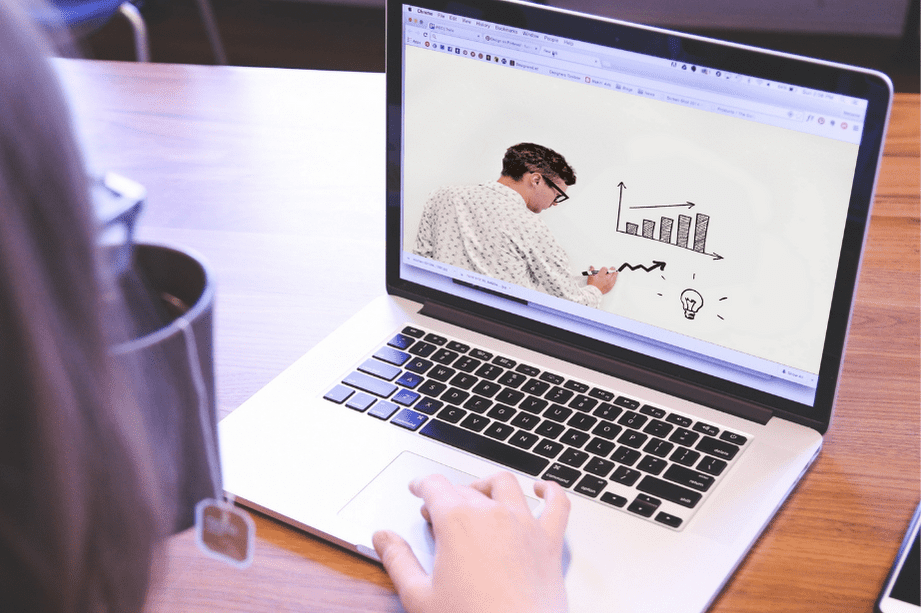If you are a freelancer and use Canva as I do, I am sure that you have noticed the many templates that you can use.
But what if I tell you that earning money by selling Canva templates is now an industry of its own?
In this post I will show you how to sell Canva templates, so you can start an online business that focuses on this or use it as a side hustle business.
This post contains affiliate links, which means I may receive a small commission, at no cost to you, if you make a purchase through a link.
Who You Can Sell canva templates to?
Canva is one of the most popular online tools for creating graphics and graphic-based content.
It is used by businesses of all sizes to generate content for websites, social media posts and other marketing materials.
Those who are willing to pay for Canva templates are often business owners or solopreneurs who do not like to share access to their social media accounts, so they have decided to manage their pages on their own.
And those are the ones you are going to sell your Canva templates to.
Preparing Canva Templates to Sell
First step is to figure out who your ideal customer is.
Here we go again with the good old “find your niche” !
But do not overthink it, do not stress about it!
Think of online business owners or solopreneurs that need social media post designs frequently.
Two example I can give you right away are coaches and consultants.
And you can narrow down the niche even more.
Example 1:
Niche: Coaches
Subniche: Career coaches, Nutrition Coaches, Spiritual Coaches, Business Coaches, etc.
Example 2:
Niche: Consultants
Subniche: e-Commerce Consultants, Sofware or SaaS Consultants, Financial Consultants, etc.
Once you focus on one of them, you already start having a clearer vision when it comes to what Canva templates to sell online.
Next step is designing the Canva templates that you will be selling.
Make sure that your templates are customized, and not stolen.
Do not use existing templates. “Steal” but don’t copy.
Prepare all the design and look, imagining your ideal customer.
For example if you will be selling templates to Nutrition Coaches, design-wise think “healthy or plant based”, therefore pick nature or plant green colors.
Make a package of 120 templates or more. Look at the competition and try offering something that competes with them not just aesthetically but also in terms of numbers of templates.
I made a package of 120 templates (60 Instagram posts and 60 Instagram Stories), for the experimental Etsy shop I opened, in order to write this post.
Here are some templates I customized:
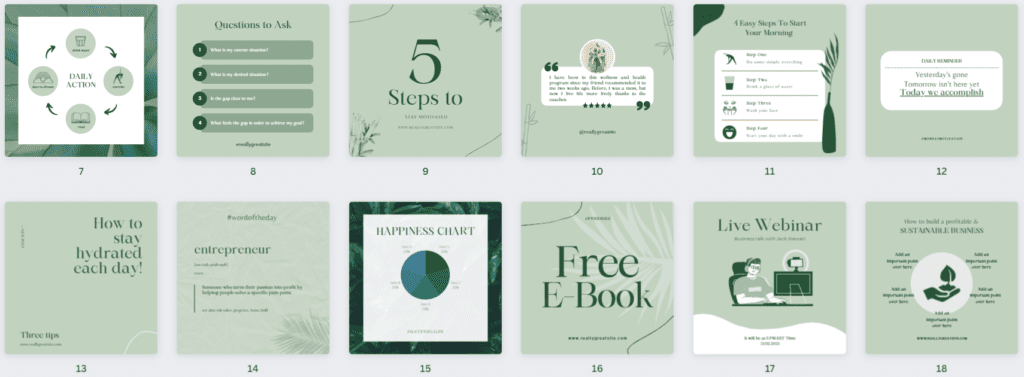
Preparing Deliverables
Once you create the designs in Canva, you will need to be able to share them with your buyers as templates.
To do this you will need to have a Canva Pro account.
It is only $12.99 a month and it totally worth it as you are going to make your money back one way or another.
So once you’re done designing do the following:
1. Get the Shareable Link.
In the design window, click the “Share” button, and then go at the bottom and click the three dots to open other sharing options.
Click “Template Link” and the link will show and it is ready for you to copy. Anyone who will own that link, will be able to use that design as a template.
2. Create the PDF and Add the Shareable Template Link.
We will have to design a PDF document that the buyer will receive everytime they purchase a Canva template package from your shop.
Search for the “US Letter Document” Canva design format. Create a New one with this size and start editing.
Keep it simple. You can add your logo, business info and you can also thank your buyer for the purchase.
And most importantly, invite them to click to the link that will give them access to the Canva templates they just purchased.
Once everything looks good, proceed to save the document by using “PDF Print” format.
The link will work only by saving it as a PDF.
Here is what i created for the purpose of this article:
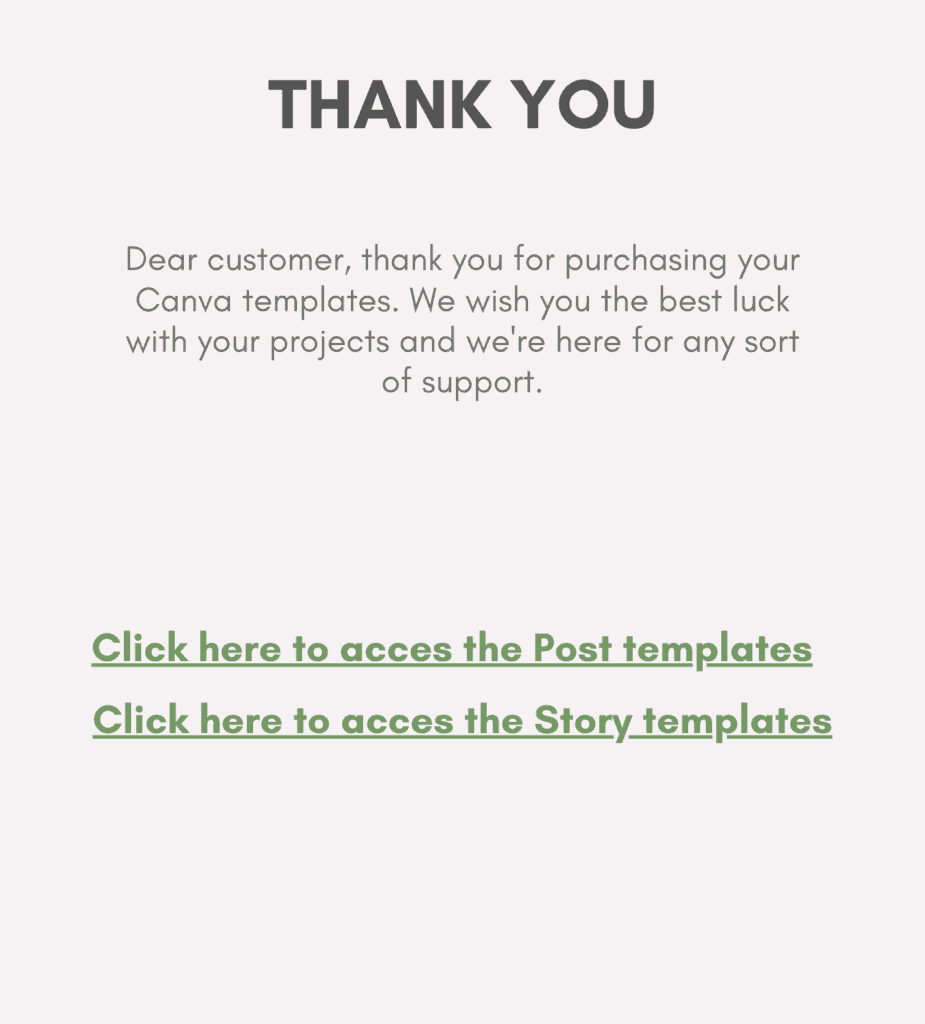
Preparing the listing images
Your templates are now officially a digital product ready to be sold.
But they will need to have a listing image.
Take a look at the competition and imitate what they’re doing but try to do a better work.
There are many tools and resources you can use to create product images.
Moyo Studio has a lot of photos, mockups for Photoshop and more. I recommend you take a look and see if it does the work for you.
Other options that I would suggest are Freepik and Mockup World.
But you can also simply use Canva for that as well. That’s exactly what i did for this Etsy experiment.
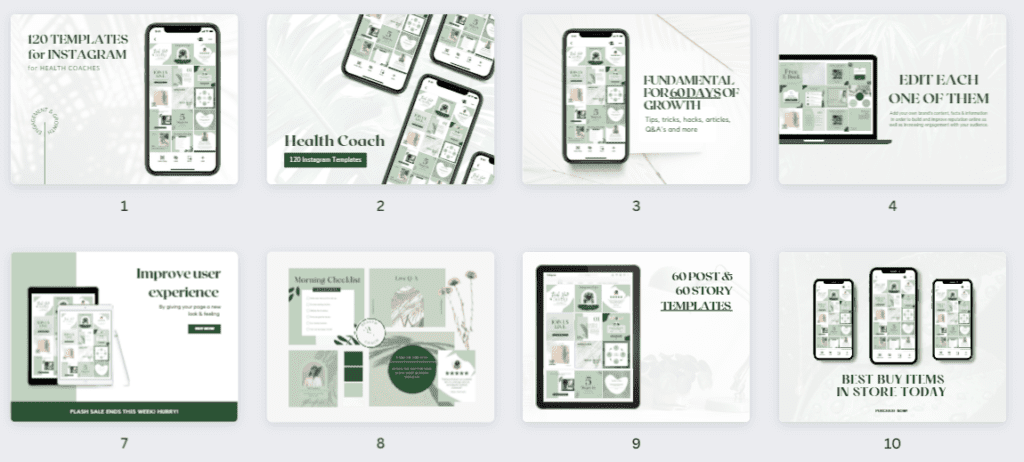
Sell Canva templates Directly From Your Website
One way to sell Canva templates is selling them directly from your website if you have one.
For this method, you need to setup a WooCommerce shop and start selling Canva templates to your existing audience there.
But to make good money, at some point you will have to put your efforts and expand your sales to other external traffic sources.
There are many marketplaces such as Creative Market, Etsy, etc that accept Canva templates as digital products and you can earn $1k or more per month by selling them.
For this purpose you will need to go and create a profile on each of their websites.
Let’s go through each one of them.
How to Sell Canva Templates On Etsy
Setting up a shop in Etsy is pretty easy! Here are the steps:
1. Create an account on Etsy.
2. Click the “Sell on Etsy” button up top
3. Go to Shop Preferences page and set up language, location, currency and specify the type of seller you are. Click Save and Continue.
5. On the next page, set up your shop name. Do that and again, Save and Continue.
6. Add your first listing. You need to add at least one product before you can consider your shop officially opened.
7. Once you have a product listed, on the next page set up how you will get paid.
8. Once you have added your bank account and other info as your preferred payment method, you will be able to set up billing information.
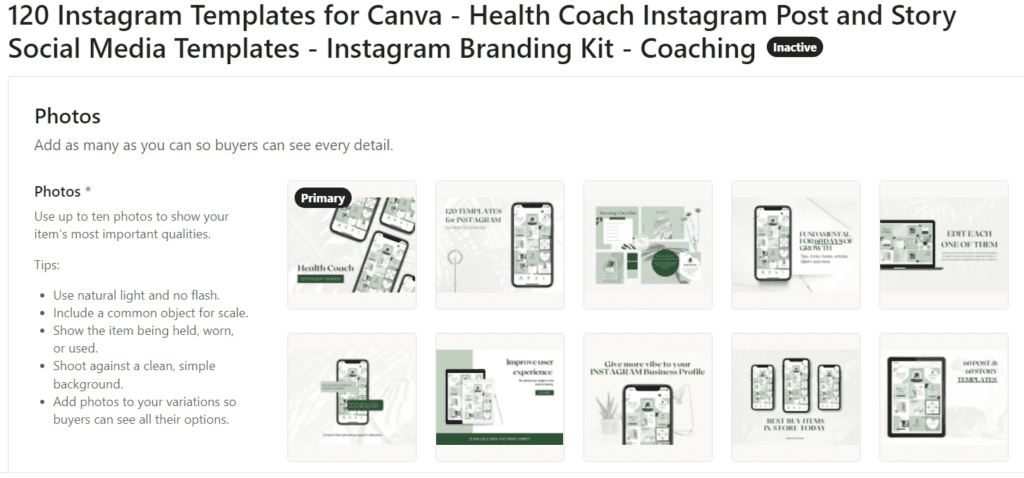
Using Tags for a better ranking on Etsy
Tags are extremely important for you to rank higher on Etsy search results, in order to sell your Canva Templates.
Add as many relevant words as possible, within the 13 tags that are actually available.
If you remember from my article on how to become successful on Fiverr, try typing words in the search bar and see how the auto-complete feature completes the words.
Those will be the ones that you will need to use.
Using them is exactly what I mean by using relevant keywords, to help you sell Canva templates.
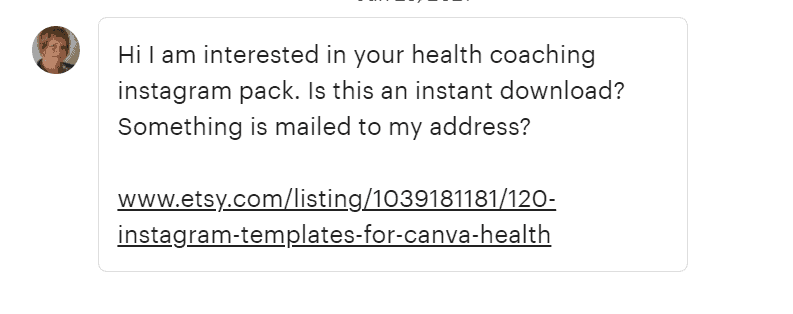
Honestly I was shocked how quickly I was able to receive a message from a potential buyer on Etsy.
This was an experimental Etsy Shop I created exclusively for the purpose of writing an article about it.
And still I got a message with I think 20 visitors of traffic only!
Funny thing is that I didn’t even check the Inbox in time!
By the time I saw the buyer’s message, I am sure she went ahead and purchased a Canva Template bundle from another seller.
So, if you had any doubts about success, rest assured that you will be recognized and you will see growth.
But remember to stay consistent and improve your shop often and add new Canva Templates packages frequently.
And most importantly, be quick in replying to the first buyers that will reach out.
Don’t make them wait, because they won’t.
How to Sell Canva Templates on Creative Market
Compared to other marketplaces, Creative Market is more strict when it comes to quality control and to the level of the quality of the products listed there.
This is why they do not accept everyone to open a shop on Creative Market.
For this reason, it helps if you already have a shop elsewhere or a digital portfolio to showcase your work.
So if you are a complete beginner, i recommend you to get started with Etsy.
Once you have some experience, you can expand to another marketplace such as Creative Market.
However, here is how to request opening a shop on Creative Market:
1. Go to Creative Market, scroll all the down close to the footer of the web page, and right above the footer area, you will see the “Sell Your Designs” option. Click the “Open a Shop” button.
2. In the next page you will be asked about some seller-specific information. Complete and click “Open a Shop” again.
3. A popup will open inviting you to create an account on Creative Market or access with an existing one.
4. Once you’ve signed in, another popup will ask you to present your expertise to the Creative Market team.
You will be able to add a link to your existing shop, a link to your digital portfolio and asked to explain why would you like you to open a shop on Creative Market.
5. Click “Request Invite” and wait to hear back from them.
If they like your work, they will e-mail you the invitation to officially open your shop on Creative Market.
Conclusion
With the popularity of digital products and the rise in demand for digital goods, selling your designs has never been easier.
And specifically, selling Canva templates is a great way to supplement your income.
You can sell them on your website or on marketplaces such as Etsy and Creative Market.
You can earn money from them regardless of how much time you spend to promote them, as the platforms themselves will drive traffic to your shop as well.
It’s a great way to turn your creative ideas into money, and it’s a fun way to make money too.
All you need is a good sense of creativity and an appetite for financial gain!
- How to Fire a Client: A Professional Guide for Business Success - November 22, 2024
- Freelance Video Editor: Essential Tips For A Successful Career - November 22, 2024
- Mastering Freelance Project Management for Success - November 22, 2024