
As a freelancer, I’ve come to realize that having the right tools can make a world of difference in how I work and deliver results to my clients.
In this fast-paced and digitally-driven world, there are numerous tools available that can help us freelancers streamline our tasks, improve efficiency, and elevate our professional game.
Today, I’ll be sharing my personal insights and experiences on some of the top tools that have been instrumental in my freelance journey.
So, let’s dive in and discover the tools that can take your freelancing game to the next level!
1. Linkedin’s Sales Navigator

LinkedIn’s Sales Navigator is a powerful tool that I’ve found incredibly valuable in my freelance work.
With Sales Navigator, I can identify and target potential clients or prospects based on specific criteria such as industry, location, job title, and more.
The advanced search filters and recommendations help me narrow down my search and focus on the most relevant leads for my business.
The ability to save and organize leads into lists makes it easy for me to manage and track my interactions.
Another valuable feature of Sales Navigator is the InMail messaging capability, which allows me to directly reach out to prospects, even if we’re not connected on LinkedIn.
See some of the leads that I have been able to generate through outreach methods on Sales Navigator.
I talk more about this in my article on how to get graphic design clients.
2. Slack
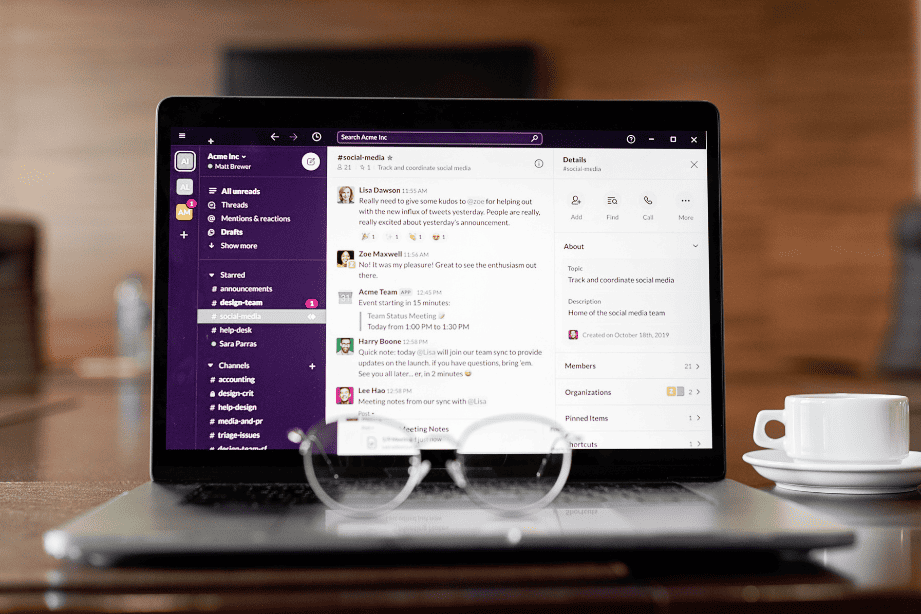
Slack offers various features that can greatly enhance the way teams communicate and work together.
One aspect that stands out is its ability to bring all team members onto a single platform, eliminating the need for scattered communication channels.
This, to me, seems incredibly convenient as it allows for real-time messaging and collaboration.
Whether it’s sending direct messages, creating group conversations, or even participating in channels specific to certain topics or projects, Slack seems to have it all covered.
3. Upwork
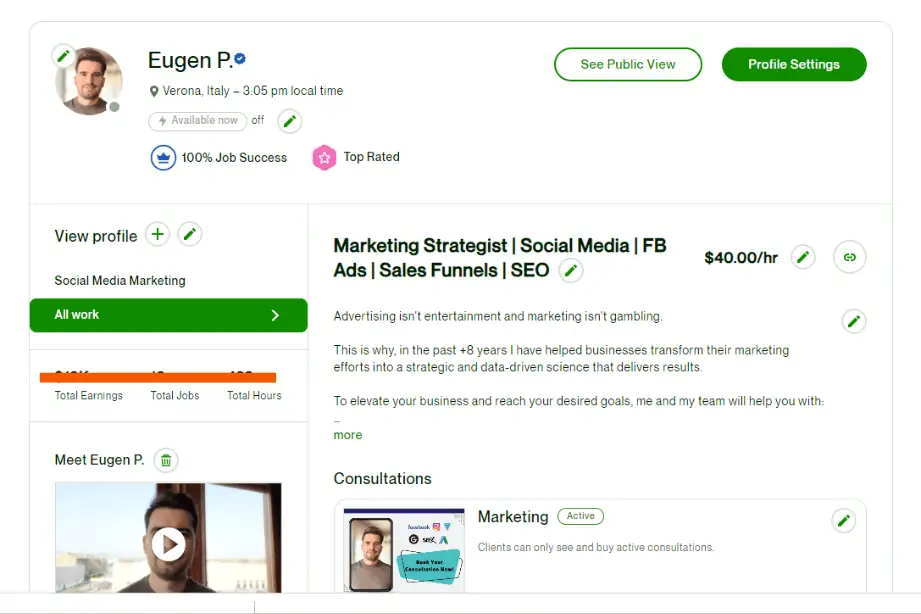
Upwork is a very vibrant and promising freelance marketplace.
One aspect of Upwork that I find particularly beneficial is the ability to outreach and apply for job opportunities.
This allows you to have control over your earning potential and ensures that you are adequately compensated for your work.
Fiverr for example, is more of an inbound freelance marketplace that doesn’t have such feature.
If you want to know more about the differences between these to giants of the industry, you can check out my article that compares Upwork and Fiverr.
Additionally, Upwork’s transparent payment process safeguards both parties involved, making sure that freelancers receive timely payments for their services.
4. Fiverr
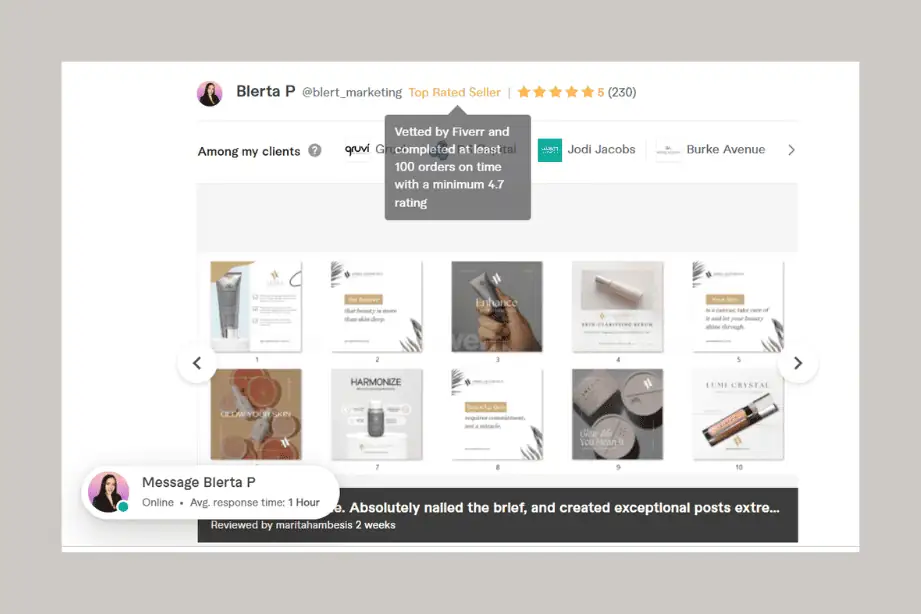
Fiverr allows freelancers to create comprehensive profiles that highlight their skills, previous work samples, and client reviews.
This can be crucial for gaining credibility and attracting potential clients.
Additionally, the platform provides a system for sellers to level up and unlock new features, which can enhance their visibility and chances of getting hired.
Now sellers on Fiverr can also sell their services as monthly subscriptions. This can help sellers establish long term relationships with their clients.
There may be some competition among freelancers, and it’s necessary to differentiate oneself by providing high-quality work, excellent customer service, and timely delivery.
Building a solid reputation and gaining positive reviews may take time and consistent effort, but is crucial if you want to achieve success.
My wife became Top Rated on Fiverr in two years, and you can read about her success on my article where I write about how to be successful on Fiverr.
5. Grammarly
Grammarly has been an incredibly useful writing tool in my freelancing journey. It’s like having a personal writing assistant right at my fingertips.
I often rely on Grammarly to catch any mistakes or typos that I may have missed, allowing me to deliver high-quality work with confidence.
Its real-time suggestions and explanations have also helped me improve my writing skills over time. I can say that Grammarly has been a trusted companion in my freelance writing endeavors, making sure that my words are clear, concise, and well-crafted.
6. Calendly
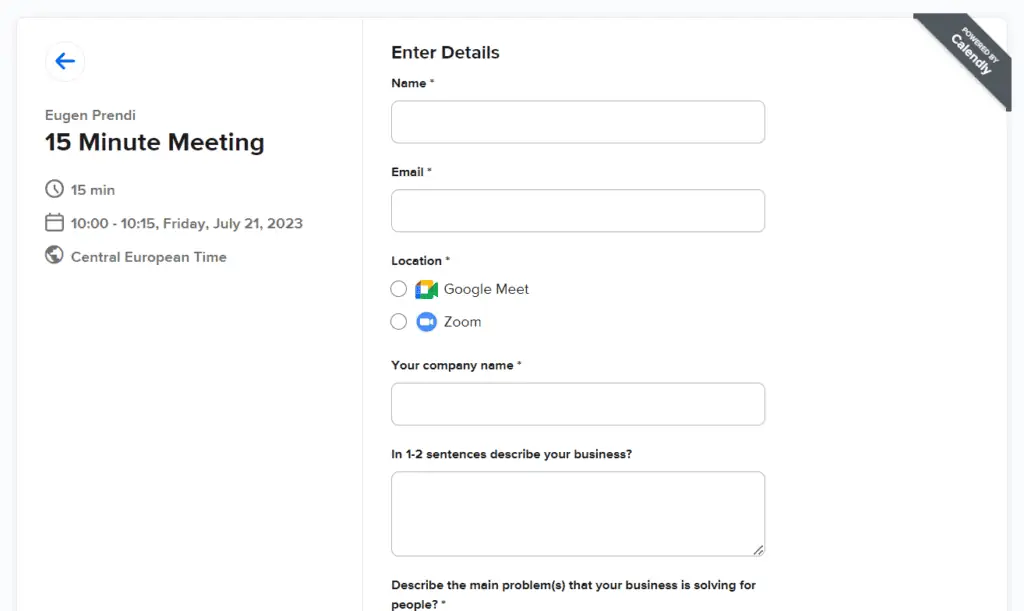
Calendly is an excellent scheduling tool that has been a game-changer for many freelancers.
It simplifies the process of scheduling appointments, calls, and meetings with clients.
With Calendly, I can create customized availability settings and share my calendar link with clients, allowing them to choose a time slot that works best for them.
This eliminates the back-and-forth emails or messages trying to find a mutually convenient time.
Calendly also integrates seamlessly with popular calendar platforms, such as Google Calendar and Outlook, ensuring that all my appointments are synchronized in one place.
It’s a time-saving tool that streamlines my scheduling process, giving me more time to focus on my work and providing a convenient and professional experience for my clients.
7. Buffer
Buffer is a fantastic social media management tool. It allows you to schedule and publish social media posts across multiple platforms, such as Facebook, Twitter, LinkedIn, and Instagram, all from one centralized dashboard.
With Buffer, you can plan and organize my social media content in advance, ensuring a consistent and well-timed presence online.
The ability to schedule posts in advance saves me time and allows me to maintain a consistent posting schedule, even when I’m busy with other client work.
Buffer also offers valuable analytics and insights, allowing me to track the performance of my posts and make data-driven decisions to optimize my social media strategy.
8. Zoom

With Zoom, I can easily schedule and host video conferences, client consultations, or even workshops and webinars.
The platform provides a reliable and user-friendly interface, making it seamless for me to connect with clients from anywhere in the world.
The ability to share screens and collaborate in real-time has been invaluable, allowing me to present ideas, discuss projects, and provide visual demonstrations.
Zoom also offers features like chat functionality and recording options, which further enhance communication and provide reference material for future use.
Overall, Zoom has become an integral part of my freelance toolkit, enabling me to maintain effective and personal connections with clients, regardless of geographical distance.
9. Google Drive
I cannot work one day without Google Drive!
With Google Drive, I can easily share files and folders, set permissions, and collaborate in real-time, allowing for efficient feedback, edits, and version control.
The generous storage capacity offered by Google Drive gives me peace of mind, knowing that my files are safely stored and easily retrievable whenever I need them.
Google Drive has truly become an essential tool for organizing, accessing, and collaborating on files in my freelance work.
10. Canva
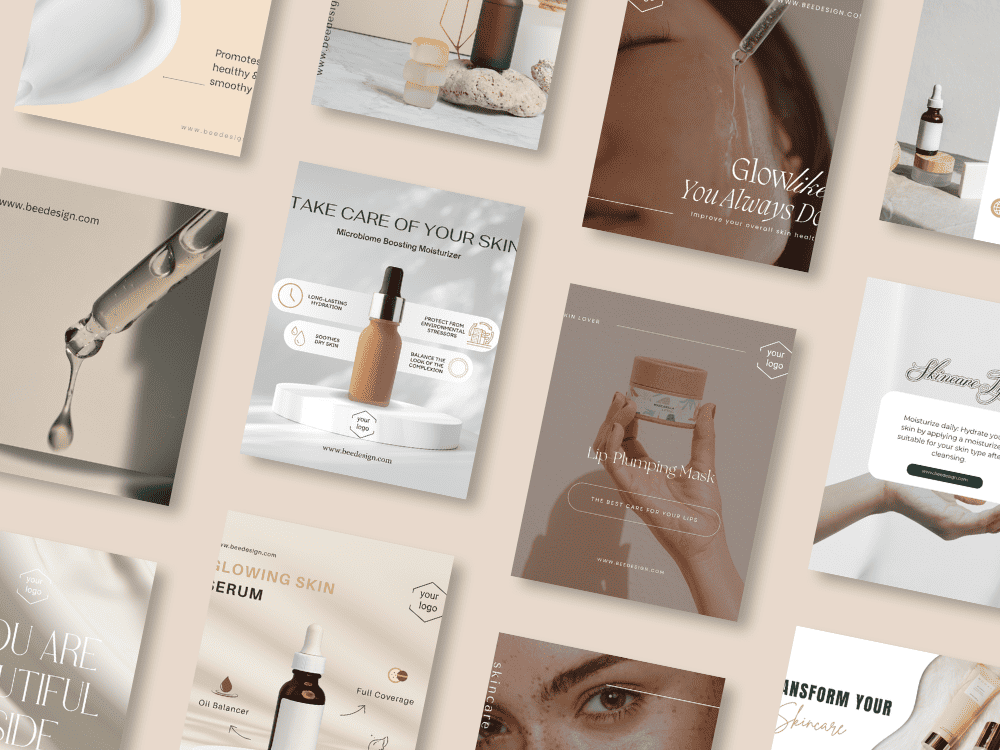
Canva is an incredible design tool that has revolutionized the way I create visual content as a freelancer.
With Canva, I can easily design professional-looking graphics, presentations, social media posts, and more, even if I don’t have extensive design experience.
The platform offers a wide range of templates, fonts, images, and elements that I can customize to fit my branding and style.
The drag-and-drop interface makes it user-friendly and intuitive, allowing me to create stunning visuals in a matter of minutes.
Canva also provides useful features like photo editing, collaboration options, and the ability to resize designs for different platforms.
Whether I need to create a captivating client presentation or eye-catching social media graphics, Canva has become my go-to design tool.
It saves me time, enhances the visual appeal of my work, and empowers me to create professional designs without the need for extensive design skills or software.
11. Toggl
One time tracking tool that I would recommend for freelancers is Toggl.
While on Upwork I use Upwork’s tracker, Toggl makes it easy for me to start and stop timers to accurately record the time spent on other tasks or projects.
It provides insightful reports that help freelancers analyze their productivity and better understand how they utilize their time.
Toggl also offers features like project management, team collaboration, and integrations with other tools, making it a comprehensive solution for freelancers who want to effectively track and manage their time.
12. ChatGPT

As a freelancer, I find ChatGPT to be a valuable tool for enhancing my productivity and streamlining my work processes.
It allows me to quickly obtain information and answers to my questions, saving me time and effort.
I always craft and save ChatGPT prompts on a google doc, to use them later. This helps me reduce hallucination levels.
It has become a trusted resource that I can rely on to assist me in various aspects of my freelance work, from getting quick insights to generating content ideas or crafting project proposals.
And while we’re talking about ChatGPT, let me give you my secret ChatGPT weapon:
13. Promptmate
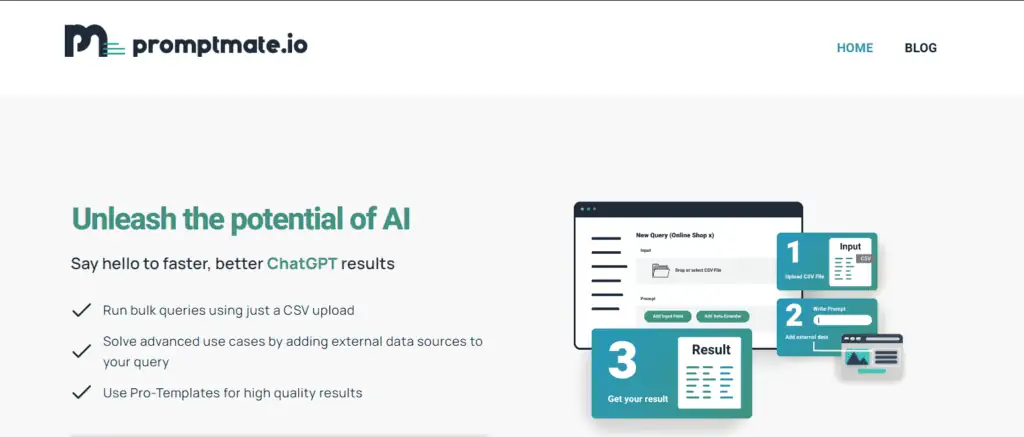
That’s right! Promptmate is my biggest tool right now that allows me to use ChatGPT like no one else!
This is a tool that will allow users to bulk proces with ChatGPT.
This means that user will be able to add data using CSV files and integrating external URL sources and be able to bulk process all your input.
Here is an example:
Let’s say I want to create 20 social media posts for 6 websites which for illustration purposes are:
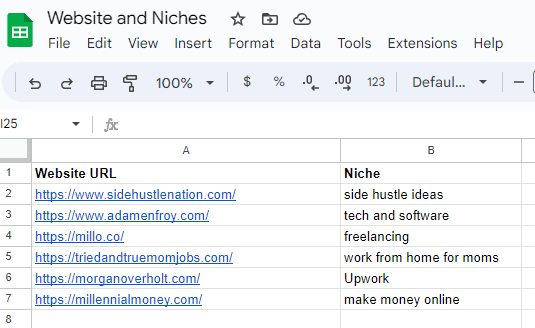
Step 1: I will upload a CSV with the URLS on Promptmate:

Next, I will click “Save & Add Prompts”. As a prompt I will add:
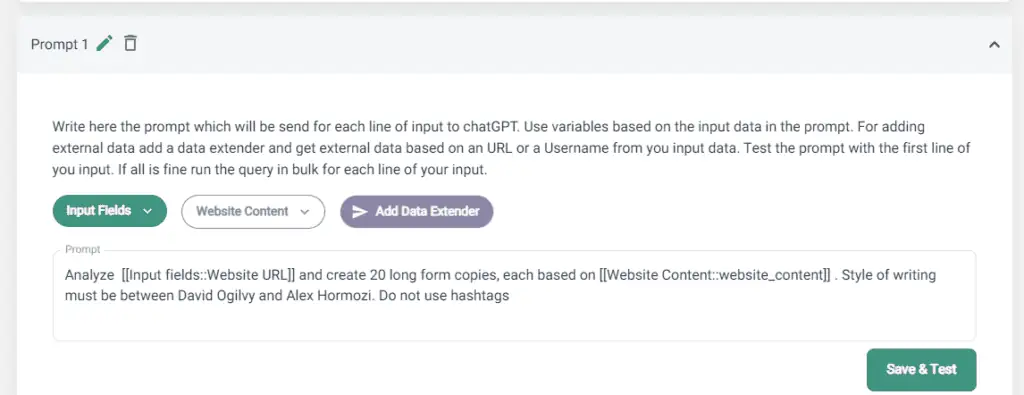
Then, click Save & Test. Once the ChaGPT gives a preview of the result as illustrated below, I will go ahead and click Bulk Process.
Once the processing is finished, I will be able to download the CSV file or open directly on Google Sheets.
The result will look like something like this:
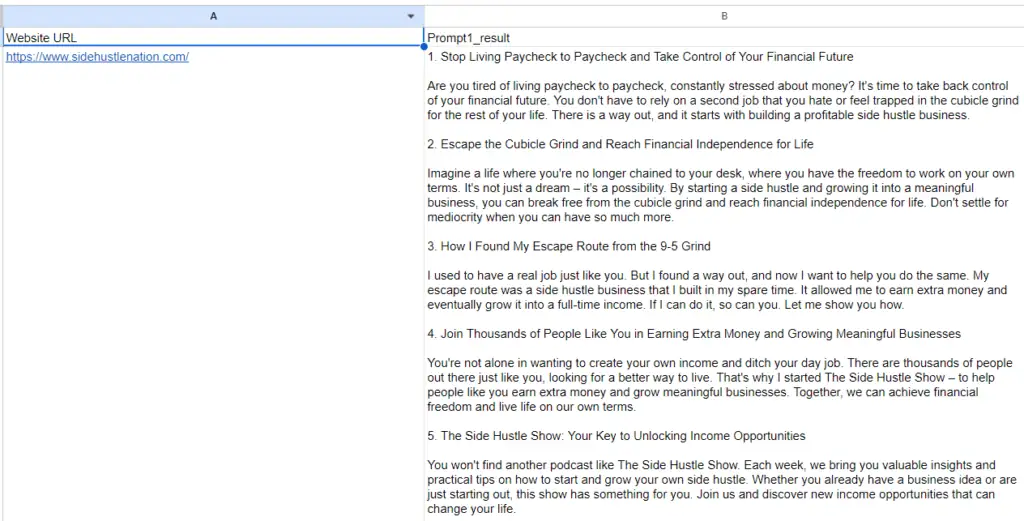
As a result, thanks to Promptmate, I was able to write 20 copies for six websites all at once.
There’s nothing like this tool out there at the moment and I personally believe Prompmate.io will be big!
14. Docusign

My last and final freelancing tool is Docusign. Docusign is a game-changing digital signature platform that has transformed the way documents are signed and executed.
With Docusign, I can easily send, sign, and manage documents electronically, eliminating the need for printing, scanning, or mailing physical copies.
The platform offers a secure and legally binding way to electronically sign contracts, agreements, and other important documents.
The convenience and efficiency of Docusign have saved me time and made my workflow much smoother.
It’s a reliable and trusted tool that has become an essential part of my freelance business.
Conclusion
In conclusion, utilizing the right tools can greatly enhance the productivity, efficiency, and professionalism of freelancers, as it has mine!
Tools such as Grammarly, Calendly, Buffer, Promptmate, Google Drive, Canva, and time tracking apps like Toggl can streamline various aspects of freelancing, from writing and scheduling to content creation and collaboration.
These tools provide us freelancers with the ability to deliver high-quality work, manage their time effectively, communicate seamlessly with clients, and stay organized.
Incorporating these tools into your workflow can help you optimize your operations, improve client satisfaction, and ultimately achieve greater success in your freelance endeavors.
- How to Fire a Client: A Professional Guide for Business Success - November 22, 2024
- Freelance Video Editor: Essential Tips For A Successful Career - November 22, 2024
- Mastering Freelance Project Management for Success - November 22, 2024



